Recap: NextGen Innovations: AI | Security | Smart Office
📅 10 October 2025 | Organized by the Hong Kong Information Technology Federation (HKITF) AI
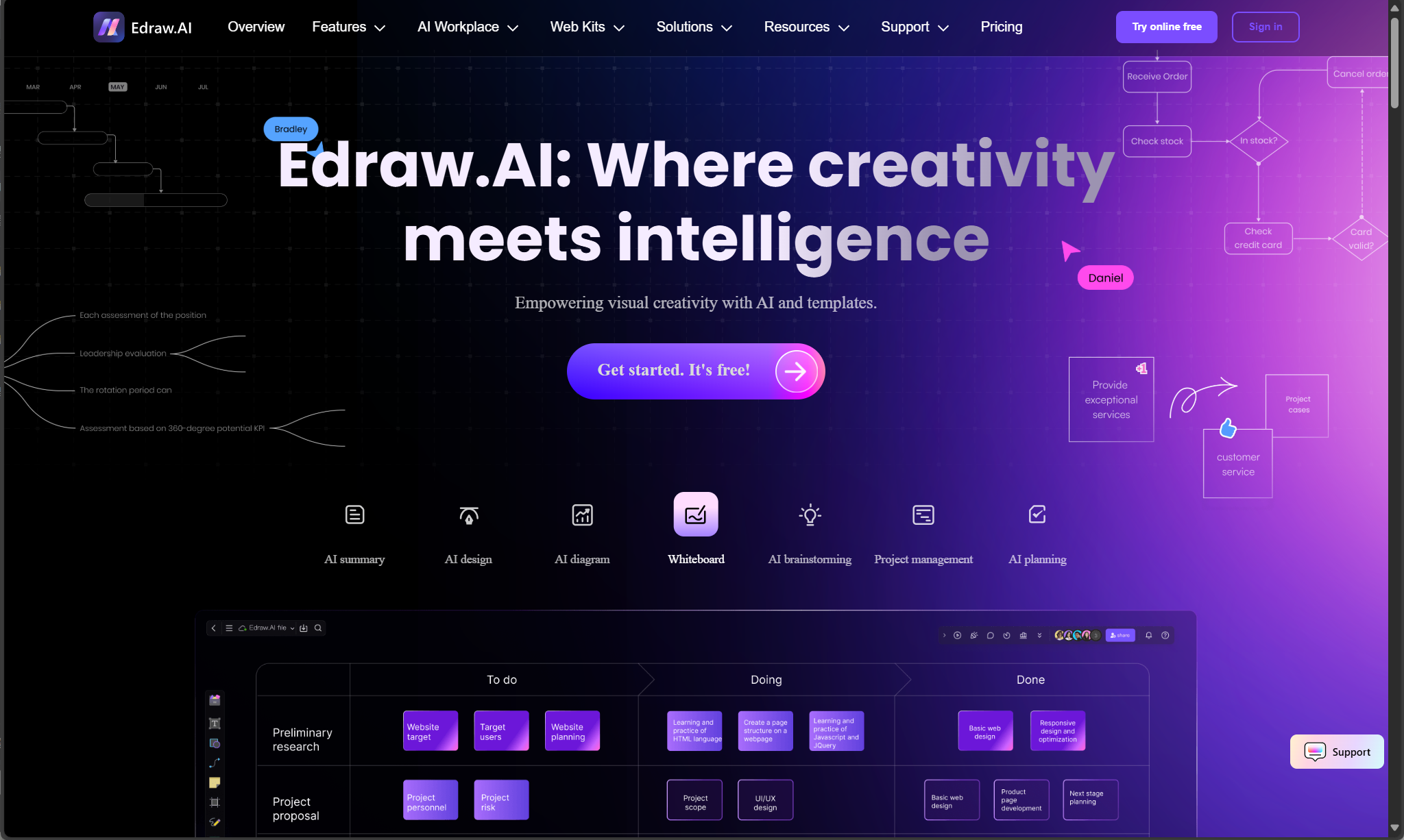
Imagine an AI tool that doesn’t just draft text—but sketches ideas, maps strategy, analyzes files, and even chats with you. That’s Edraw.AI, a visual collaboration platform with serious AI flair. It’s like having a design-savvy intern who never sleeps—and shops 26,000 icons for your diagrams.(edraw ai)
First, templates. Loads of them—700 professionally designed styles across 210+ diagram types forms the foundation. You name it: flowcharts, mind maps, floor plans, SWOT—or even treasure maps if you ask nicely.(EdrawMax)
Then there’s AI magic: prompt your idea, and the AI draws it. Flowchart? Mind map? Graph? Edraw.AI interprets your words and generates the diagram. You can activate it three ways: toolbar, double-tap the spacebar, or right click.(EdrawMax)
The AI doesn’t just draw. One-click styling sweeps in—harmonizing fonts, colors, and layouts instantly. Plotting a timeline or analysis table? Edraw.AI pre-scenarios it, tweaks tone, structure, even translates. And your scanned document? OCR turns it into editable text—then AI helps diagram it.(EdrawMax)
This isn’t just hype. Users on Product Hunt rave about Edraw.AI’s ease and depth:
“Intuitive interface and AI‑powered features simplify diagram creation… a valuable tool for professionals and beginners alike.”(Product Hunt)
Financial advisors mention shaving hours off report design:
“I can produce detailed reports in minutes… visual representations make trends obvious.”(edraw ai, Product Hunt)
Educators love how diagrams bring classroom ideas to life, dynamically:
“I use mind maps to organize lesson plans… the visual format helps students grasp concepts.”(Product Hunt)
Edraw.AI feels like the design studio we dream of—fast, flexible, delightful, and wickedly practical. It’s one of those tools that helps us think in pictures, not just words. Keep indulging your curiosity—there’s always another tool waiting to stretch what “visual thinking” can do.
📅 10 October 2025 | Organized by the Hong Kong Information Technology Federation (HKITF) AI
Hong Kong SME digitalization has become a critical priority for small and medium-sized enterprises facing
By Michael C.S. So | AiX Society The New Super-App Race When WeChat first blurred
Talent Partner:
HKOEA Consultancy